

Automate scheduling and booking with Retell AI. Our AI appointment scheduling checks availability, confirms slots, and keeps every interaction seamless.
Retrieve open time slots instantly
Book appointment in a specific slot.





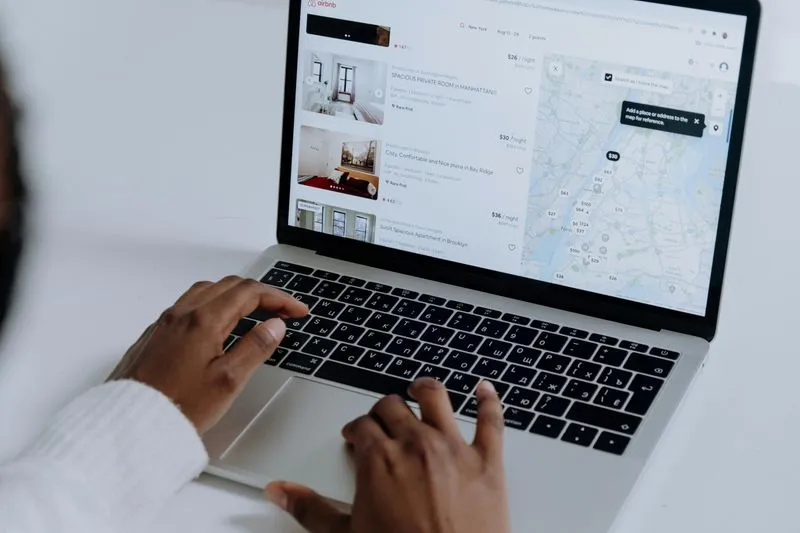


Start by creating an AI agent tailored for appointment booking.
Add the “Check Availability” and “Book Appointments” functions to your agent, making it ready to handle scheduling tasks.

Connect your agent to a Cal.com account by entering the necessary credentials and event ID.
Make sure to configure the correct time zone settings on both the Cal.com platform and the Retell AI dashboard.
.gif)
Define the scenarios where the appointment booking functions will be triggered. For example:
Call the ‘Check Availability’ function and provide available slots to the customer. When the customer selects a time, trigger the ‘Book Appointment’ function to confirm the booking.”

Once an appointment is booked, view it directly on the dashboard. Review and refine your agent’s prompts to further enhance customer interactions and optimize results.

Healthcare
Automate patient service, reminders, and front-desk tasks.

Financial Services
Handle account inquiries, transfers, and support with accuracy.
Insurance

Logistics

Home Services

Debt Collection


Retail & Consumer
Support orders, returns, and FAQs with instant voice agents.

Travel & Hospitality
Manage reservations, cancellations, and guest requests efficiently.
Connect to any CRM, telephony, automation platform
Treat Retell like your outsourced call center.
All account has a 60-minutes free trial.
.png)
Discover how Retell AI's Batch Dialer leverages automation and API integration to revolutionize business communication.

GiftHealth is a technology-driven healthcare platform that streamlines administrative

Inbounds.com leverages technology to drive large-scale consumer acquisition for major