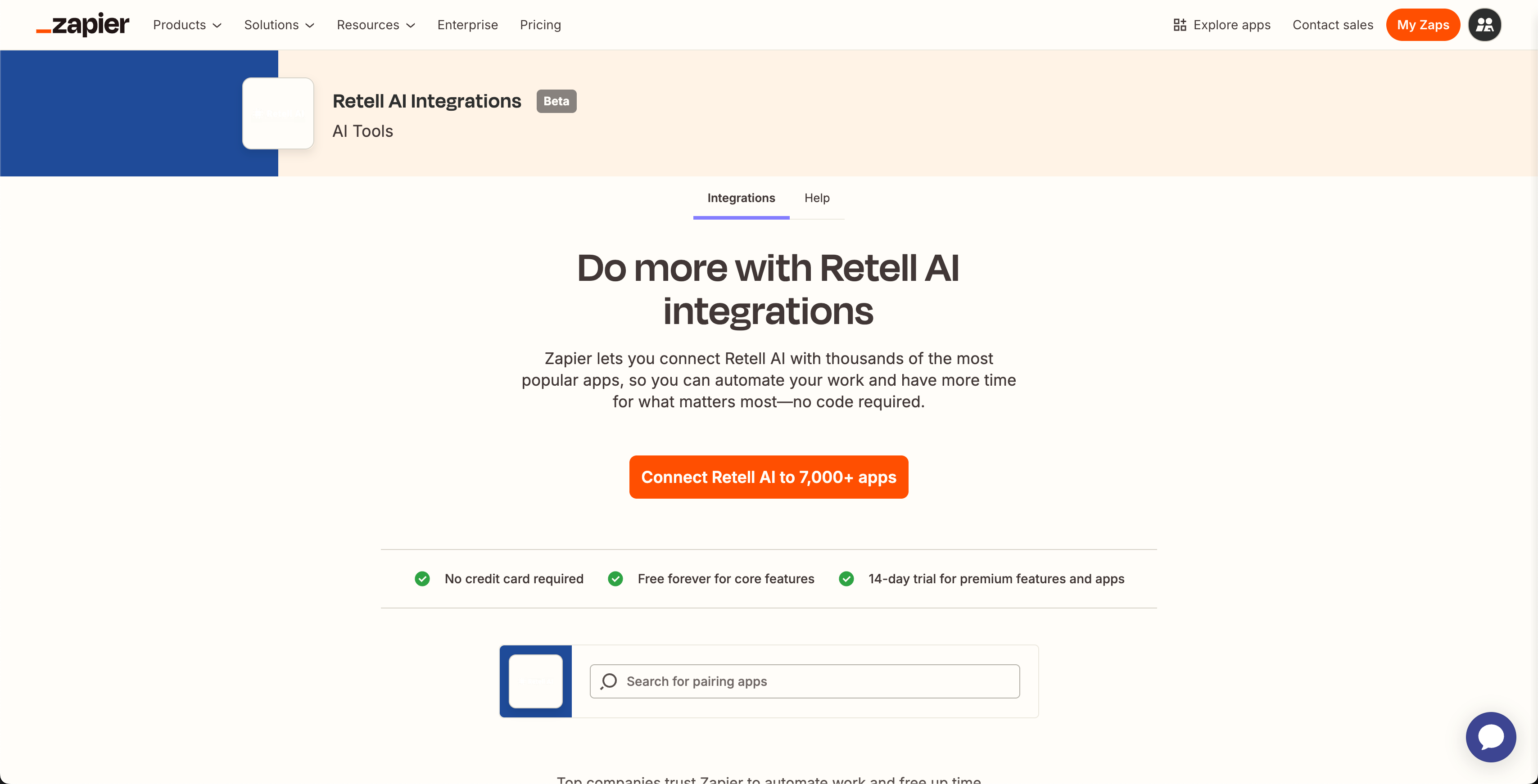Before you start building powerful automations, you’ll need to connect Retell AI to Zapier. The setup process is fast and straightforward, letting you instantly start using Retell AI with thousands of other apps—no code required.
Go to zapier.com and log into your account. If you don’t have one yet, sign up—it’s free to get started.
Click “Create Zap” in the top left corner. This opens the Zap editor, where you’ll build your automation workflow.
In the Action step, search for “Retell AI” in the app list. From there, you can select any available action, such as “Make a Phone Call,” “Get a Call,” or “Create a Phone Number.”
When prompted, connect your Retell AI account by entering your API key, which you can find in your Retell AI dashboard under Settings > API Keys.
Customize your action with the required data—like the phone number, voice, or agent ID—based on the selected Retell action. You can then add additional steps (e.g., send a Slack message after a call completes).
Once done, hit “Publish” to activate your Zap. That’s it—you’re now ready to automate Retell AI with over 7,000 apps on Zapier.